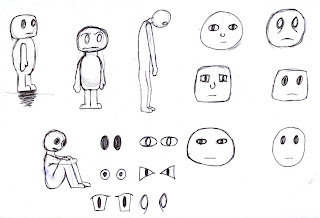Looking back at this project I feel that I have been given the freedom by my director to play to my strengths. I've always been more comfortable with digital arts and using a drawing tablet, so I took over doing the storyboard, animatic skills, and DVD case, cover and label. I also had a chance to do some 3D modelling in Softimage to help with the camera angles. I think that with my group I have been very lucky, there haven't been any conflicts or arguments but everyone has got on really well and worked very hard, I couldn't have asked for a better group. If I could have changed anything, it would have been to meet up more to compare animation stills to avoid the simple continuity errors. I feel that I've been a lot happier doing a group project then just working on my own, because the original idea we had, then got improved due to group discussions, whereas on your own the idea may not have been developed as much. I think that thanks to my group we have managed to develop an animation to be proud of, everyone has been able to play to their strengths like getting people that are good at sound working on the sound.
Looking back on this year I have learnt quite a few things. I need to put more into my work and definitely research more. I am, however, proud of the work that I have produced. I have taken away a lot from all my tutors. I feel that I have very bad time keeping skills, and within each semester I have neglected one thing. In the first semiester I wasn't too sure what was required from digital skills so that got put aside, and with the second semester I've been so keen to get into the group project and digital skills that I've neglected my essay. Each semester I have been learning from my mistakes and now know where I go wrong.
Next year I'm very keen to start putting more into my work and I hope that there may be another chance to do a group project again because I enjoyed it so much. I'm hoping that next year I can develop the skills I've learnt even further and hopefully learn some new animation styles. I am very keen to try some stop motion animation and model making. To my surprise I have rather enjoyed doing hand drawn animation, even though before this course it seemed like the worst and most frightful form of animation for me because my drawing skills aren't that good. I have also redeveloped my love for 3D animation whereas last year when I was doing a CG course I lost that love for it. Overall this course has given exactly what I wanted from it, I wanted to explore several different forms of animation and this course is everything I expected and I'm so pleased that I found a course to suit me.
Hello my name's Farideh and I'm currently studying animation at UCA Farnham. This is my blog of my work feel free to comment.
Monday 9 May 2011
DVD Designs
Shot 3
Fear Script
Wednesday 13 April 2011
Sunday 3 April 2011
Friday 18 February 2011
Digital Skills Ball Exercises
This is a small video showing the different ways you can move an object using the F-curve editor
This is a quick thumb nail drawing working out the timings for my ball bounce in softimage, I used the timings we wrote down in Andy's workshop as a starting point but adjusted the scale in softimage by eye. Below is the exercise Jon set for us with the ball trying to bounce over the wall.
Thursday 17 February 2011
Digital Ball Animations
This is just a croquet animation for digital skill 02
This is abit more complex with the ball rolling down the slide convincingly
Tuesday 15 February 2011
Mr Potato Head

For digital skills 02 we were given the pieces to create a Mr and Mrs Potatohead in Soft Image. We had to move, rotate and scale them within the 3D software, then place them into positions to create an interesting, 3 panel comic strip.

To create my comic strip I used clever duplicating to get another body, rotated it so it was upside down, scaled it so that it was tall and skinny, then textured it in green. I then duplicated the eyes so that he had 3 eyes. I then duplicated some shoes and a pair of arms, and then scaled them, also I textured them along with the body to make them green, and the same skin tone. I turned a spare mouth sideways and then coloured that in blue, to create my alien. To create the overall sci-fi feel to the scene I added in a spotlight pointing it at the alien and gave the light a green glow, thus creating the green lighting effect. After I positioned my camera and got my screen shots I then took the images and put them into a special software specifically for making comic strips, and that's how I created my final piece.
Monday 7 February 2011
Year 1 Semister 2
This is my blog for the Animation in Farnham. Now we've changed to blogger I'm alot happier about updating it more often as the wikis were very tricky. I hope you enjoy my blog.
Subscribe to:
Posts (Atom)